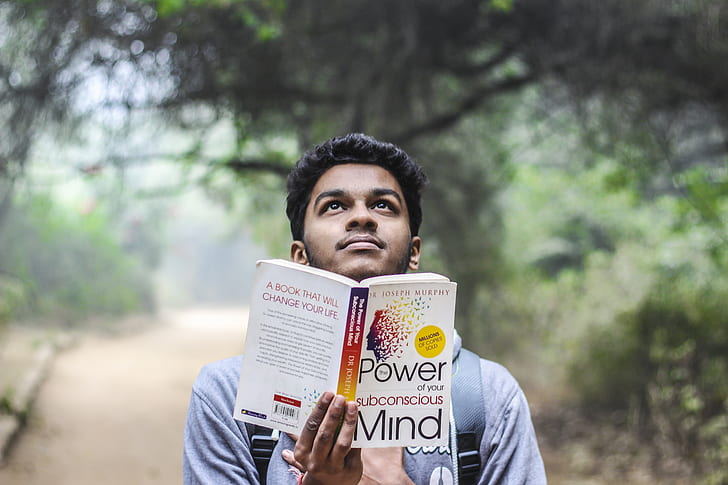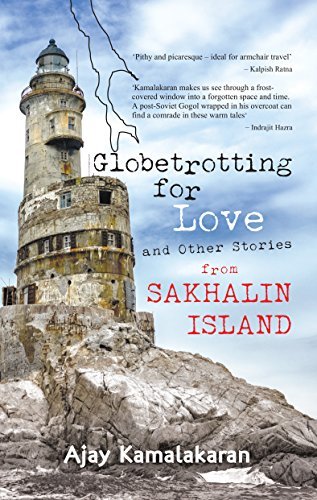Have you ever wished you could turn back the hands of time? Perhaps to relive a moment, revisit a place, or even to prove a point? Well, while time travel remains a fantasy, Google Maps Timeline offers something quite close—a digital time capsule of your movements. This feature, which has been around since 2015 for Android users and 2017 for Apple aficionados, is like a personal historian sitting in your pocket, meticulously documenting your every move. But before you get too excited (or concerned), let’s dive into what Google Maps Timeline is all about and how it can be a game-changer in your life.
Imagine this: About four years ago, you rented a car for a quick work trip. You used the car for a mere three hours, zipping from the airport to your job and back again. You’ve done this countless times—snap a picture of the mileage, drop the keys in the box, and you’re off. But then, the unexpected happens. Weeks later, a bill for a two-week rental lands in your mailbox, racking up charges over $2,000. It seems a less-than-honest employee took your rental for a joyride, assuming they’d never be caught. In a situation like this, what do you do? How do you prove your innocence and fight back against a hefty and unjust charge?
This is where Google Maps Timeline can swoop in like a digital superhero. In the case mentioned, the individual’s salvation came in the form of screenshots from their Google Maps Timeline. It showed, with indisputable clarity, the exact routes taken, the specific times, and the duration spent in the city. It was this evidence that tipped the scales and made the rental company back down.
Fast forward to the present day, and the usefulness of Google Maps Timeline continues to unfold in new scenarios. Take, for instance, a family rushing their infant daughter to the hospital, only to be later slapped with a $4,000 ambulance bill among other charges. In such a distressing situation, Google Maps Timeline could potentially offer clarity and support in disputing any discrepancies.
What exactly does Google Maps Timeline know about you
According to a report by Justice IT Consulting, it knows a lot. The feature keeps track of your locations down to the GPS coordinates. It knows when you left work, when you got home, and all the stops you made along the way. It can even discern whether you traveled by bike, car, train, or bus. If you haven’t tweaked your settings, this information could have been stored for years. While this might be helpful if you’re trying to recall the name of that restaurant with the amazing chicken wrap you visited last month, it also raises significant privacy concerns.

The pros of Google Maps Timeline are quite enticing. It can help you find lost items, like a phone left behind during a shopping spree. It offers parents peace of mind by keeping tabs on their children’s whereabouts. For businesses, it ensures employees working remotely are where they should be. And, because Google’s apps communicate with each other, your ads and recommendations are tailored to your lifestyle.
There’s a flip side to this coin
Anyone with access to your account can piece together a detailed profile of you—where you live, work, and relax. This information can be weaponized by threat actors in extortion schemes or used to impersonate you in committing crimes. Moreover, the feature isn’t foolproof; it requires an internet connection and being logged into Google to work. And let’s face it, the thought of an app tracking and storing your personal information is unsettling for many.
How do you turn off this tracking if you’re not comfortable with Google’s omnipresent gaze? It’s quite simple. From your computer, you can log into your Google account, navigate to ‘Manage Your Google Account,’ click on ‘Data & Privacy,’ and then ‘Location History’ to pause your history. You can even delete your timeline history by selecting an auto-delete option in the ‘Maps Timeline’ settings.
What if you decide the benefits do outweigh the risks
In that case, it’s wise to define a timeline for deleting stored data. Google allows you to automatically delete your location history after 3, 18, or 36 months. And to further protect your privacy, it’s recommended to use multifactor authentication on your devices and accounts. This way, even if someone gets their hands on your phone or hacks your account, they won’t be able to access your information.
Google Maps Timeline is not just a tool for remembering where you’ve been; it’s a powerful asset that can help you manage your digital footprint. Whether it’s fighting erroneous charges, keeping track of loved ones, or simply recalling the name of that delightful eatery, Google Maps Timeline has proven its worth. But with great power comes great responsibility, and it’s up to you to decide how much of your life you’re willing to share with Google. So, take a moment to review your settings, weigh the pros and cons, and take control of your digital timeline. After all, in the age of information, your privacy is a treasure worth guarding.
Related posts:
Here’s What Google Maps Timeline Knows About You (And It’s More Than You Think)
Updates to Location History and new controls coming soon to Maps