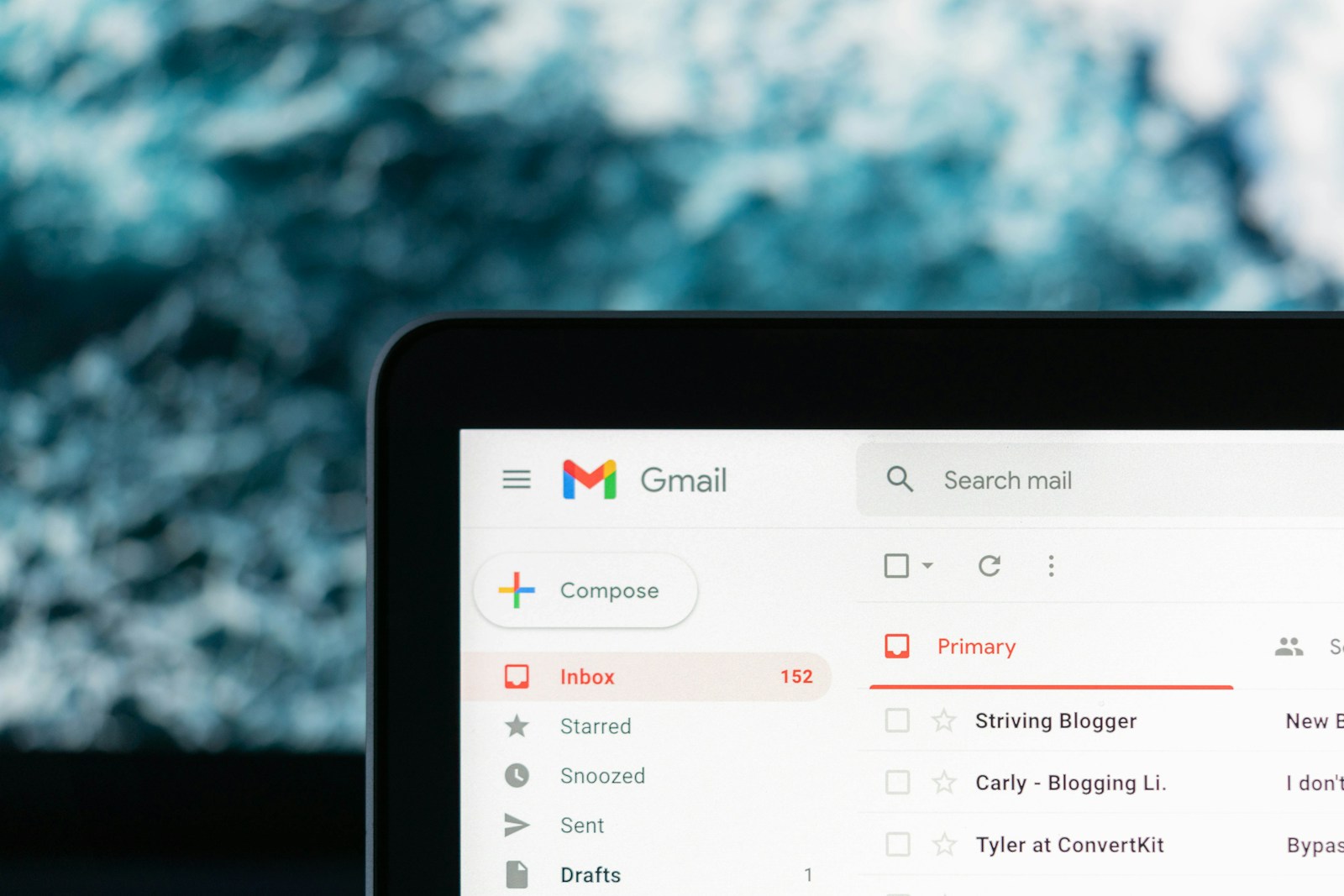Apple AirPods have revolutionized the way we listen to music, make calls, and interact with our smart devices. Since their inception in 2017, over 400 million units have been sold, marking a significant footprint in the tech industry. However, with great popularity comes a great concern: the lifespan of these devices. The first 100 million AirPods sold between 2017 and 2020 are likely considered electronic waste today, primarily due to the finite lifespan of their earbud batteries and the notorious difficulty in repairing them.
Airpods Battery Life and Expected Lifespan
The question then arises: how long should your AirPods last, and what can you do to maximize their lifespan? Let’s dive into the details of battery life, expected lifespan, and tips for stretching the longevity of your beloved AirPods.
Battery life is a crucial aspect of any wireless device, and AirPods are no exception. According to Apple, your AirPods can provide up to 6 hours of listening time or up to 4.5 hours of talk time on a single charge. However, this varies between models and is influenced by factors such as volume and feature usage. For instance, tests conducted at 50% volume form the basis of Apple’s battery life claims. It’s also important to note that battery life degrades over time.
The third-generation AirPods, despite their popularity among iPhone users, face competition from more comfortable and affordable alternatives. Nonetheless, on a single charge, the third-generation AirPods offer up to 6 hours of listening time with Spatial Audio turned off, 5 hours with it enabled, and up to 4 hours of talk time. A quick five-minute charge can provide an additional hour of listening or talk time, but it’s recommended to charge them for at least 15 to 20 minutes for nearly a full charge.
The MagSafe charging case that accompanies the third-generation AirPods can significantly extend their battery life, offering up to 30 hours of listening time and up to 20 hours of talk time. Similarly, the AirPods Pro (2nd generation) provides a smooth experience with up to 6 hours of listening time (with ANC on) and up to 4.5 hours of talk time. The charging case for the AirPods Pro (2nd generation) can deliver up to 30 hours of listening time and up to 24 hours of talk time with ANC on.
The first-generation AirPods Pro and the second-generation AirPods also have their respective battery life metrics, with the former offering up to 5 hours of listening time (ANC off) and the latter providing up to 5 hours of listening time and up to 3.5 hours of talk time on a single charge. The charging cases for both the AirPods and AirPods Pro can top up the earbuds for up to 24 hours of listening time and up to 18 hours of talk time.
Moving on to the expected lifespan of AirPods, they are designed to last about two to three years. The lithium-ion battery inside is often the first component to fail. Factors such as charging habits and extreme temperatures can damage the battery, with each charge cycle slightly reducing its capacity. This decline is irreversible, and over time, the batteries break down completely. The type of battery used in the AirPods Pro, a Varta CoinPower lithium-ion coin cell, can retain over 80% of its initial capacity after 500 or more charge cycles. However, after reaching this threshold, the battery’s capacity fades more rapidly.
User reports indicate that the first and second-generation AirPods typically lasted for about two years of daily use before the batteries degraded to less than an hour of listening time. While it may be challenging to extend the lifespan of your AirPods beyond two years, there are measures you can take to get more out of each charge and slow down the batteries’ decline.

Strategies to Prolong the Life of Airpods and Repair Options
We’ve established the battery life and expected lifespan of various AirPods models, let’s explore how you can make your AirPods last longer. In the next section, we will delve into strategies for extending the life of your AirPods, from optimizing each charge to treating your AirPods better, and we’ll also discuss repair options once the batteries inevitably break down.
To maximize each charge, conserving battery life is key. Reducing the volume not only conserves battery but is also better for your hearing. Turning off Active Noise Cancellation (ANC) when it’s not needed can save significant power. Disabling smart features like automatic ear detection, Spatial Audio, or automatic device switching when they’re not in use can also help conserve battery life. For calls, consider using only one earbud at a time and alternating between the two to extend the time between charges.
When your AirPods are not in use, power them off. If they have more than 40% of battery life left, store them outside the charging case to avoid unnecessary charge cycles. However, be mindful of where you place them; a simple mints tin can serve as a secure, non-charging case to prevent loss.
To extend the lifespan of your AirPods, avoid deep discharges. It’s beneficial to use each charge fully before recharging, but never let the batteries fully discharge as it can cause irreversible damage and reduce overall capacity. The sweet spot for battery longevity is recharging when you have 20-40% battery life remaining. Your iPhone or iPad will notify you when your AirPods’ charge drops to 20%, which is the ideal time to recharge them.
Another tip is to avoid keeping your case plugged in at all times, as this can hasten the degradation process. Similarly, avoid constantly topping up your AirPods to 100%. Full recharges can cause mechanical stress, shortening the battery life. Apple’s optimized battery charging feature helps with this by limiting the time your AirPods spend fully charged, charging them to 80% until just before you’re likely to use them. This feature works best with a predictable use pattern and requires an iPhone running iOS 14.2 or later. If these conditions don’t apply to you, it’s better to adopt your own battery conservation habits.
For long-term storage, it’s okay to store your AirPods half-charged. If you won’t be using them for a while, charge them to about 50%, remove them from the charging case, and store them in a dry, cool place. As for the charging case, it’s better to charge it using a cable rather than wireless charging to preserve its capacity, as wireless charging is less efficient and generates more heat stress on the battery.
When it comes to repairs, the right to repair your AirPods is a complex issue. While Apple offers a DIY parts service, it also determines whether a product is repairable. The design of AirPods, which uses glue instead of clips or screws, makes them incredibly hard to repair, earning them an unfixable rating from iFixit. However, if you’re within the warranty period or have AppleCare+, Apple will cover repairs or replacements. Otherwise, you could pay Apple for a battery service, which costs $49 per earbud. Another option is Podswap, which allows you to trade in your old AirPods for a refurbished pair with new batteries, currently available for AirPods generations 1 and 2 in the US.
The environmental and social impacts of AirPods are significant, as with all wireless devices. True wireless earbuds, in particular, have a short lifespan and are difficult to service, often ending up in landfills. By extending the life of your AirPods and choosing repair options when possible, you can mitigate some of these impacts and get the most out of your investment.
While AirPods are designed with a finite lifespan, there are several strategies you can employ to maximize their longevity. From optimizing each charge to adopting better charging habits and exploring repair options, you can extend the life of your AirPods and contribute to a more sustainable future. Remember, every small action counts when it comes to preserving our gadgets and our planet.
Related posts:
How long do AirPods last, and can you make them last longer?
PIRG on LinkedIn: Apple AirPods are designed to die: Here’s what you should know
AirPods Are Built to Be Obsolete — Here’s What to Do About Your Dying Batteries